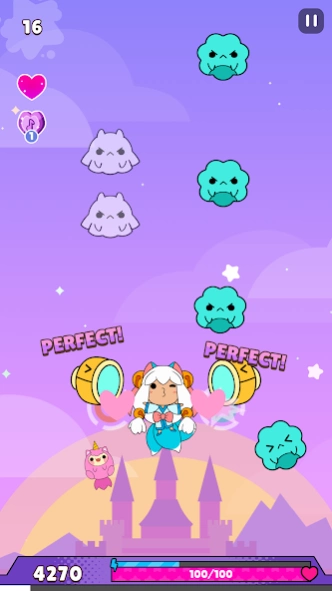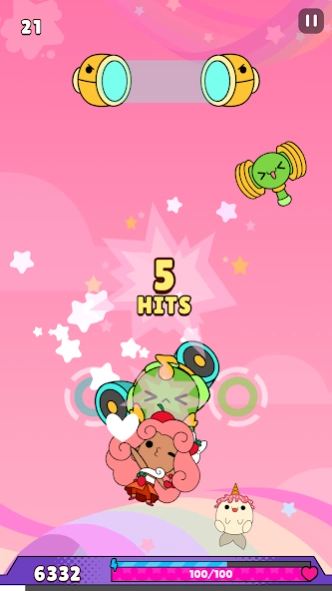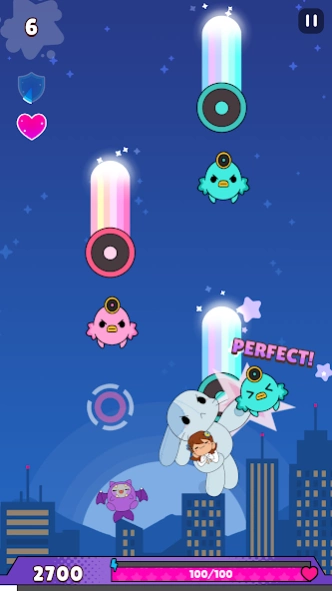Sweet Sins 2 Rhythm Music Game 1.0.19a
Free Version
Publisher Description
Sweet Sins 2 Rhythm Music Game - Magical girls fighting to the rhythm of the music!
Sweet Sins 2 is an anime-like musical game where your magical girls fight enemies to the rhythm of the music!
Play a variety of musical genres : JPop, kpop, rock, electro swing, EDM, house and many more!
Save Musicalia from the evil Queen of Silence!
FEATURES:
⭐ Rhythm gameplay - tap the enemies to the beat of the music!
⭐ Easy, medium and hard levels
⭐ Discover new musical worlds!
⭐ Unlock special characters with unique skills to level up!
⭐ Collect lots of powerful Miimos!
❤️ Cute kawaii art
--------
No additional purchases are needed to finish the game.
No internet connection needed.
--------
❤️ This game is in an early stage of development so your feedback means the world to us! Please if you have any suggestions email us at support@platonicgames.com
About Sweet Sins 2 Rhythm Music Game
Sweet Sins 2 Rhythm Music Game is a free app for Android published in the Other list of apps, part of Games & Entertainment.
The company that develops Sweet Sins 2 Rhythm Music Game is Platonic Games. The latest version released by its developer is 1.0.19a.
To install Sweet Sins 2 Rhythm Music Game on your Android device, just click the green Continue To App button above to start the installation process. The app is listed on our website since 2023-09-18 and was downloaded 2 times. We have already checked if the download link is safe, however for your own protection we recommend that you scan the downloaded app with your antivirus. Your antivirus may detect the Sweet Sins 2 Rhythm Music Game as malware as malware if the download link to com.platonicgames.sweetsins2 is broken.
How to install Sweet Sins 2 Rhythm Music Game on your Android device:
- Click on the Continue To App button on our website. This will redirect you to Google Play.
- Once the Sweet Sins 2 Rhythm Music Game is shown in the Google Play listing of your Android device, you can start its download and installation. Tap on the Install button located below the search bar and to the right of the app icon.
- A pop-up window with the permissions required by Sweet Sins 2 Rhythm Music Game will be shown. Click on Accept to continue the process.
- Sweet Sins 2 Rhythm Music Game will be downloaded onto your device, displaying a progress. Once the download completes, the installation will start and you'll get a notification after the installation is finished.